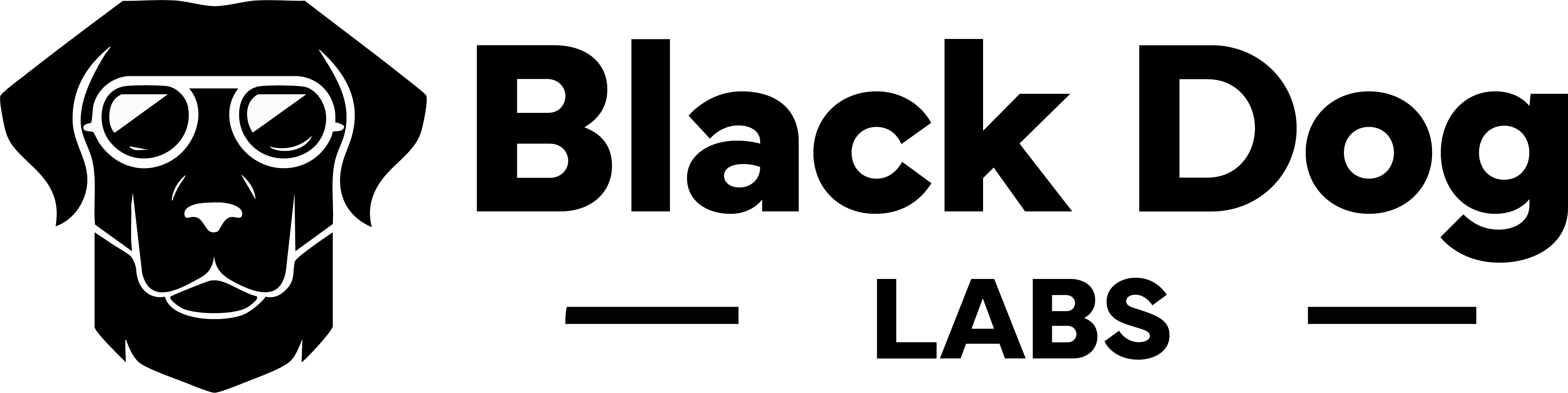Building Scalable Data Pipelines: Lessons from the Trenches
After building dozens of data pipelines for companies ranging from startups to Fortune 500 enterprises, we've learned that scaling data systems is as much about people and processes as it is about technology. Here are the hard-earned lessons that make the difference between a pipeline that breaks at the first sign of growth and one that scales gracefully.
The three pillars of pipeline scalability
1. Design for failure from day one
The reality: Every data pipeline will fail. The question isn't if, but when and how gracefully it handles failure.
What we've learned:
- Idempotent operations are non-negotiable. Your pipeline should produce the same result whether it runs once or ten times.
- Circuit breakers prevent cascading failures. When an upstream system is down, fail fast rather than backing up your entire pipeline.
- Dead letter queues preserve failed records for manual inspection and reprocessing.
# Example: Idempotent upsert patterndef process_user_events(events): for event in events: # Use event timestamp and user_id as composite key # This makes reprocessing safe upsert_user_activity( user_id=event.user_id, event_time=event.timestamp, activity_data=event.data, processed_at=now() )2. Embrace incremental processing
The mistake: Processing everything, every time. We've seen 8-hour batch jobs that could run in 15 minutes with proper incremental logic.
The solution:
- Watermarks track processing progress and handle late-arriving data
- Change data capture (CDC) processes only what's new or modified
- Partitioning strategies that align with your processing patterns
A customer was processing 10TB of data nightly, taking 6+ hours. By implementing proper partitioning and incremental processing, we reduced this to 45 minutes processing only changed data (~200GB average).
3. Monitoring that actually helps
The problem: Most data teams monitor everything except what matters. CPU and memory usage don't tell you if your business logic is working correctly.
What to monitor instead:
# Business Logic Metrics- record_counts_by_hour- data_freshness_lag- schema_validation_failures- downstream_consumer_health# Pipeline Health Metrics - processing_time_percentiles- error_rates_by_stage- backlog_depth- cost_per_processed_recordArchitecture patterns that scale
The Lambda vs. Kappa decision
Lambda architecture (batch + stream processing):
- When to use: Complex transformations, regulatory requirements, or when consistency is critical
- Trade-offs: Higher operational complexity but better data quality guarantees
Kappa architecture (stream-only):
- When to use: Real-time requirements, simpler data transformations
- Trade-offs: Simpler operations but harder to handle complex joins and aggregations
Our recommendation: Start with batch processing and add streaming only when you have a clear business need for real-time data.
The ELT vs. ETL reality
Most teams assume ELT is always better because "cloud warehouses are fast." Here's when each approach actually wins:
ELT works best when:
- Simple transformations (filtering, aggregation)
- Using modern cloud warehouses (Snowflake, BigQuery)
- Small data engineering teams
ETL still wins when:
- Complex data cleansing or enrichment
- Joining data from many disparate sources
- Sensitive data that needs processing before storage
- Cost optimization (processing in cheaper compute)
The staging layer strategy
-- Raw Layer: Exactly as receivedCREATE TABLE raw.user_events ( received_at TIMESTAMP, source_system VARCHAR, event_data VARIANT -- JSON blob);-- Staging Layer: Cleaned and typedCREATE TABLE staging.user_events ( user_id VARCHAR, event_type VARCHAR, event_timestamp TIMESTAMP, properties OBJECT, -- Audit columns _extracted_at TIMESTAMP, _source_file VARCHAR);-- Analytics Layer: Business logic appliedCREATE TABLE analytics.daily_user_activity ( date DATE, user_id VARCHAR, sessions INT, total_events INT, event_types ARRAY);Common scaling pitfalls (and how to avoid them)
Pitfall 1: The "big bang" migration
What happens: Teams try to migrate all pipelines to a new system at once.
Better approach:
- Parallel processing: Run old and new systems side-by-side
- Shadow mode: New pipeline processes data but doesn't affect downstream
- Gradual cutover: Start with non-critical pipelines
- Rollback plan: Always have a way back
Pitfall 2: Premature optimization
The trap: Optimizing for theoretical scale before understanding actual bottlenecks.
- What's your actual data growth rate? (Not projected, actual)
- Where do you spend the most time debugging pipeline issues?
- What causes your most frequent on-call alerts?
Our rule: Optimize for developer productivity first, then performance.
Pitfall 3: Ignoring data quality until it's too late
The cost: Poor data quality compounds over time. Bad data creates bad models, bad dashboards, and bad business decisions.
The prevention:
# Build quality checks into your pipeline codedef validate_user_data(df): checks = [ ("user_id_not_null", df.user_id.isnull().sum() == 0), ("email_format_valid", df.email.str.match(EMAIL_REGEX).all()), ("signup_date_reasonable", df.signup_date.between('2020-01-01', datetime.now()).all()) ] for check_name, passed in checks: if not passed: raise DataQualityError(f"Check failed: {check_name}") return dfTechnology choices that matter
Orchestration: Beyond Airflow
Airflow remains popular but consider these alternatives:
- Prefect: Better failure handling, modern Python patterns
- Dagster: Software-defined assets, better testing
- Cloud-native options: AWS Step Functions, Azure Logic Apps
Key decision factors:
- Team Python experience
- Need for complex dependency management
- Preference for managed vs. self-hosted
Storage: The format wars
Parquet for analytical workloads:
# Optimize parquet for your query patternsdf.to_parquet( "s3://bucket/data/"//bucket/data/", partition_cols=['year', 'month'], # Align with common filters compression='snappy', # Good balance of speed/size row_group_size=50000 # Optimize for your data size)Delta Lake/Iceberg for more complex needs:
- Time travel and data versioning
- ACID transactions
- Schema evolution
- Concurrent reads/writes
Compute: Right-sizing your processing
Spark for large-scale transformations:
- Good for: Complex joins, machine learning pipelines
- Watch out for: Small data (overhead), streaming complexity
Cloud warehouse SQL for analytics:
- Good for: Aggregations, reporting, simple transformations
- Watch out for: Cost at scale, complex procedural logic
Operational excellence
The documentation that actually gets used
Pipeline documentation template:
# Pipeline: user_activity_daily## Business PurposeAggregates user activity data for daily reporting and ML features.## Data Sources- `raw.user_events` (updated every 15 minutes)- `dim.users` (updated nightly)## SLAs- Completion time: 6 AM PST- Data freshness: Within 2 hours of source update- Availability: 99.9%## Runbook### Common Issues1. **Late data from mobile app** - Check: Mobile event queue depth - Fix: Extend processing window by 30 minutes2. **User dimension join failures** - Check: `dim.users` update status - Fix: Re-run user dimension pipeline firstIncident response that works
The 15-minute rule: Any production data issue should have initial status communication within 15 minutes.
Incident severity levels:
- P0: Business-critical data missing (revenue, compliance)
- P1: Important dashboards/reports delayed
- P2: Non-critical data issues, development problems
Building scalable data pipelines is about making informed trade-offs. Start simple, measure what matters, and scale based on actual needs rather than theoretical requirements.
The companies that succeed with data aren't necessarily those with the most advanced technology - they're the ones that build reliable, maintainable systems that grow with their business needs.
Remember: The best data pipeline is the one that works reliably in production, not the one with the most impressive architecture diagram.
Building scalable data pipelines for your growing business? Our team has helped companies process everything from gigabytes to petabytes of data daily. Get in touch to discuss your specific scaling challenges.